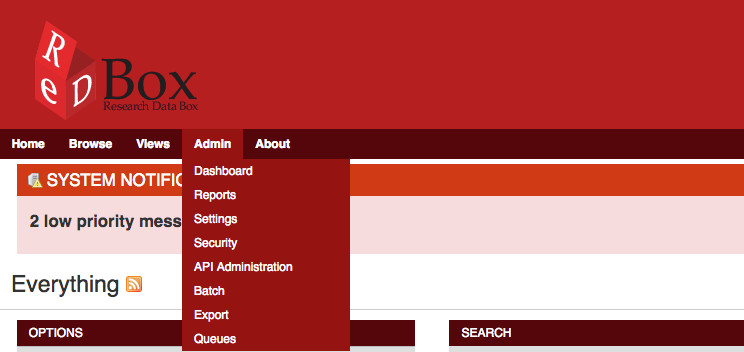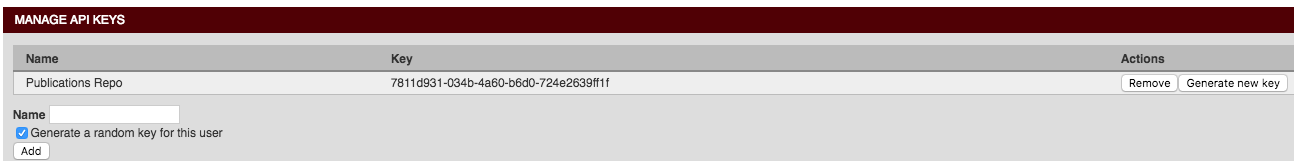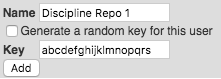Web Service Client Management
ReDBox provides a method to configure API clients via the web interface. To access the page, login with a user that has admin privileges and select the "API Administration" item from the Admin menu.
Creating a new client
To create a new client:
- Enter a name for the client into the Name text field. This name isn't used by the API security module and is solely used so that each client can be identified by administrators.
- Leave the "Generate a random key for this user" checkbox checked and click the add button
- A new client will be added to the client table. They key displayed is to be used by the client to authenticate with the API
If you'd like to set your own access key, you can do so by unchecking the "Generate a random key for this user" checkbox and entering the key in the text box that appears below
Managing clients
Once a client is created, the following actions are possible:
- A client's access can be revoked by clicking the remove button in the table
- A client's key can be changed by clicking the "Generate a new key" button